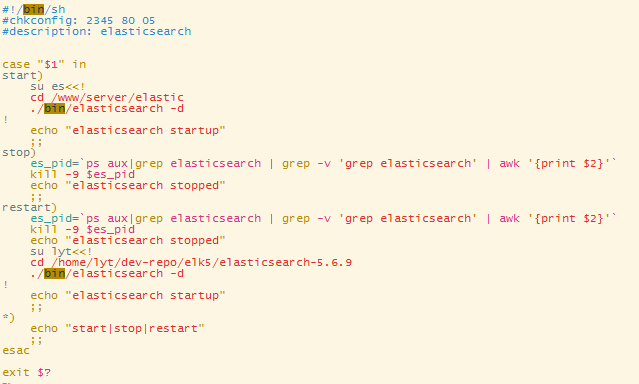
1:/etc/init.d/下建立elastic文件
vim elastic(代码如下)
#!/bin/sh
#chkconfig: 2345 80 05
#description: elasticsearch
case "$1" in
start)
su es<<!
cd /www/server/elastic
./bin/elasticsearch -d
!
echo "elasticsearch startup"
;;
stop)
es_pid=`ps aux|grep elasticsearch | grep -v 'grep elasticsearch' | awk '{print $2}'`
kill -9 $es_pid
echo "elasticsearch stopped"
;;
restart)
es_pid=`ps aux|grep elasticsearch | grep -v 'grep elasticsearch' | awk '{print $2}'`
kill -9 $es_pid
echo "elasticsearch stopped"
su lyt<<!
cd /home/lyt/dev-repo/elk5/elasticsearch-5.6.9
./bin/elasticsearch -d
!
echo "elasticsearch startup"
;;
*)
echo "start|stop|restart"
;;
esac
exit $?2:对elastic授予可执行权限
chmod 777 elastic
3:添加elastic服务到系统服务中
chkconfig --add elastic
4:设置开机启动
chkconfig elastic on