下载PHP包到/home/src,此处示例版本为7.4.18
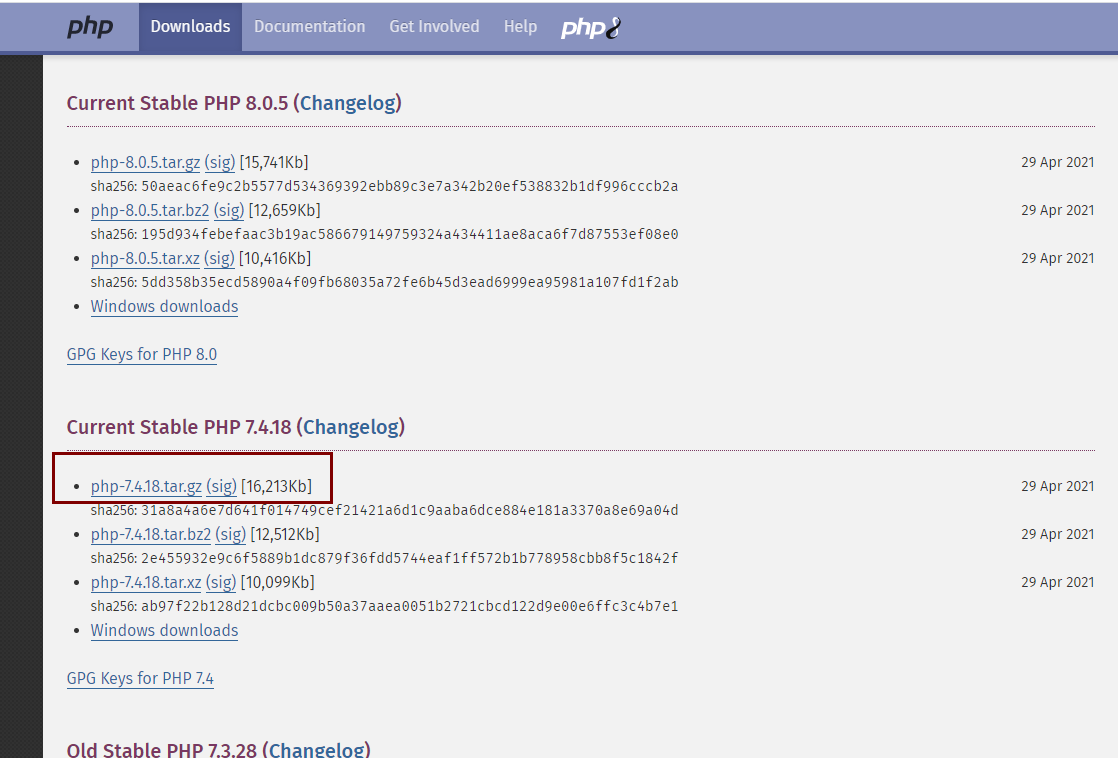
解压 tar xf php.tar.gz
编译参数
./configure --prefix=/usr/local/php --with-config-file-path=/usr/local/php/etc --enable-fpm --with-fpm-user=www --with-fpm-group=www --with-mysqli=mysqlnd --with-pdo-mysql=mysqlnd --with-iconv-dir --with-freetype-dir=/usr/local/freetype --with-mcrypt --with-jpeg-dir --with-png-dir --with-zlib --with-libxml-dir=/usr --enable-xml --disable-rpath --enable-inline-optimization --with-curl --enable-mbregex --enable-mbstring --with-gd --enable-gd-native-ttf --with-openssl --with-mhash --enable-pcntl --with-xmlrpc --enable-zip --enable-soap --with-gettext --enable-opcache --with-xsl
如果出现错误可能需要安装相关依赖
yum install libxml2-devel -y yum install sqlite-devel -y yum install curl-devel -y yum install libxslt-devel -y yum install libjpeg-devel libpng-devel freetype-devel -y
如果出现No package 'oniguruma' found则需要安装以下
yum install https://rpms.remirepo.net/enterprise/7/remi/x86_64/oniguruma5php-6.9.6-1.el7.remi.x86_64.rpm yum install https://rpms.remirepo.net/enterprise/7/remi/x86_64/oniguruma5php-devel-6.9.6-1.el7.remi.x86_64.rp
执行安装 make && make install