1:下载Nginx

2:添加用户组和用户
groupadd www useradd -g www www -M -s /sbin/nologin
3:编译参数
./configure --user=www --group=www --prefix=/usr/local/nginx --with-http_stub_status_module --with-http_ssl_module --with-http_gzip_static_module --with-http_sub_module --with-pcre
4:安装
make && make install
5:启动
进入安装目录 sbin目录中
./nginx 启动 ./nginx -v 版本 ./nginx -V 查看nginx编译参数 ./nginx -s stop 停止 ./nginx -s reload 平滑重启